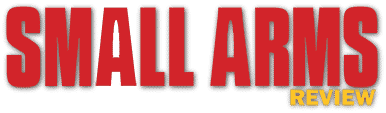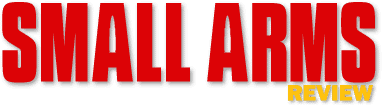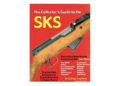By Jeffrey Folloder
ATF eForms for All! Making the NFA Application Process Stress-Free
When functioning properly, the U.S. Department of Justice Bureau of Alcohol, Tobacco, Firearms and Explosives’ eForms system (eforms.atf.gov) has proven to be quite fast and efficient in processing NFA Forms for FFL/SOT users. It is not uncommon for FFL/SOT users to report Form 3 (Application for Tax-Exempt Transfer of Firearm and Registration to Special Occupational Taxpayer) approvals in as little as 2 hours. More importantly, eForms reduces errors by directing the user to select from pre-populated answers in various drop-down boxes during the application process. This also provides increased speed and turnaround efficiency. Non-FFL users have been patiently awaiting returned access to the eForms system for the filing of Form 1 (Application to Make and Register a Firearm) and Form 4 (Application for Tax Paid Transfer and Registration of Firearm). ATF has generally released the availability of Form 1 to all users (FFL/non-SOT, individual, trust, corporation, LLC, etc.), and the results are quite well-received in the National Firearms Act (NFA) community.
The first question that is usually asked about why a non-FFL would want to register with eForms is: Why? Quite simply, the answer is speed. Especially in the case of creating a lawful short-barreled rifle or shotgun. A non-FFL can purchase an SBR or SBS from a dealer, complete a Form 4, send it off and expect to wait 6 to 9 months for the NFA Division. Or the non-FFL can create a Form 1 application via the eForms system to build its own SBR or SBS and expect to have that process approved in as little as 2 weeks! This appears to be one of those situations where the term “no-brainer” seems particularly appropriate. Why would anyone intentionally wait more than they have to?
The first step in utilizing eForms is to register as an eForms user. Anyone who has registered for anything online should feel comfortable with the registration process that begins here: eforms.atf.gov/EForms/faces/userProfile/userRegistration.jspx. All of the fields with an asterisk are required entries, and certain fields will be automatically populated. The execution of the “Register” button at the bottom of the page will initiate the validation process, and the new user should expect to receive emails from ATF in short order regarding the status of the registration.
After successfully obtaining the eForms account, all that is needed to create a Form 1 is to follow the steps:
- Log on to the eForms system. (Please note that the system is down for scheduled maintenance every Wednesday.)
- Select the Form 1 from the “carousel” selector.
- You will be prompted to select your applicant type (individual, trust, etc.).
- You will be prompted to confirm the tax paid/not paid status of the application.
- You will then be prompted for information regarding the applicant.
If the applicant is a trust or other legal entity, you will also be prompted for information regarding all of the responsible persons (RP) associated with the applicant. Please note that each RP must complete and submit ATF Form 5320.23 (NFA RP Questionnaire), which is NOT available on the eForms system. That form can be downloaded from the ATF website, completed and then scanned and submitted with the eForms process.
You will then be prompted for information regarding the Chief Law Enforcement Officer (CLEO) for the applicant’s jurisdiction.
Next, it is time to specify the firearm being made:
- Click the Add Firearm button;
- In almost all cases, the firearm is being made from an existing firearm. Enter the manufacturer name (you will be prompted with suggestions as you type) and click Verify Manufacturer. You will be alerted as to the success or failure of the verification;
- Select the Manufacturer Country;
- Click the Next button.
You will then select the Product type, model and caliber of the proposed weapon. In most cases, the model should be available from a pre-populated drop-down list. You will also have the opportunity to add additional description information. This screen also requires an input for why you intend to make the firearm. A simple “collection and recreation” statement is recommended. Drawings or schematics can be attached at this stage, if needed.
The next screen is where you are prompted to upload electronic documents. These documents include trust or other legal entity formation documents, RP Questionnaire(s) and color photos. Please note that you CANNOT electronically submit fingerprint cards at this point of the process.
The next step is the certification and payment stage. You will not be allowed to complete this section until all required entries have been made. Errors will be noted in red, and the applicant will be prompted to go back and correct mistakes.
As noted in #10, the eForms system cannot yet accept uploaded fingerprint cards, so if the application requires fingerprint cards, the fingerprint cards must be submitted in hard copy. The eForms system will generate an email notification to the submitter providing a cover letter which is to be returned with the fingerprints so they can be matched to the application. This email notification should be opened and viewed on a desktop system, as opposed to a smart phone. Some users have reported issues being able to properly open and print the cover letter when using a smart phone. Return the cover letter and fingerprint cards to the NFA Division as soon as possible. Applications may be rejected if fingerprints are received more than 14 days after issuance of the cover letter!
- Print off the CLEO copy of the Form 1 and send to the listed CLEO (fax or mail is sufficient).
- Wait for approval.
Of course, one would assume that with the successful implementation of Form 1 to the eForms system, Form 4s should be next. That would be a logical assumption, yet there has been no word from ATF that this is forthcoming in the near term. In addition, one would hope that ATF would be joining the rest of the law enforcement community and implement the ability to electronically transmit secure fingerprints to further increase speed and efficiency. Sadly, that appears to require significant infrastructure upgrades for which no budget currently exists. That lack of budget also weighs heavily on upgrading the core eForms system. For now, we will all be using the system in place today. And we will all hope that the incremental improvements currently being made to the system are sufficient to address the growing needs of the NFA community.
| This article first appeared in Small Arms Review V23N4 (April 2019) |